Recreation Punch Cards
Thank you for visiting the Incline Village Parks & Recreation Punch Card site!
From this site, you can:
-view valid Recreation Photo IDs
-check Recreation Punch Card balance(s)
-update Recreation Punch Card(s) available for renewal
In order to use this site, you will need:
-Your parcel number
Lookup my parcel number
-A confirmed login ID to manage Recreation Punch Cards online
Obtain a confirmed login ID
Obtain A Confirmed Login Id
The Parcel Owner
-If you have a valid
(active and not expired) Recreation Photo ID,
the number printed on the card is your confirmed login ID for this site.
Your Confirmed Login ID is located below the barcode on your pass and will be 6 or 7 digits in length.
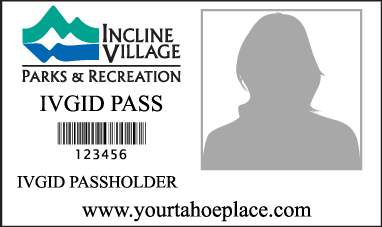 OR
OR
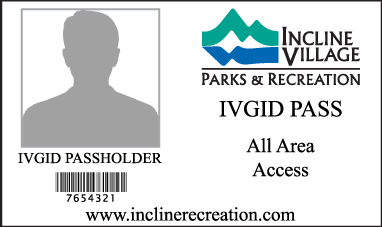
-If you do not have a valid Recreation Photo ID, contact
the Parks & Recreation Department
to obtain a confirmed login ID.
-If you own multiple properties, your Recreation Photo ID may be attached to a
parcel different from the parcel
you are renewing Recreation Punch Card(s)
on. Contact The Parks & Recreation Department to request
a confirmed login
ID for all of your properties.
Related To The Parcel Owner
-Parcel Owners can
authorize members of their family to manage Recreation Punch Cards
by
contacting the Parks & Recreation Department.
-If the parcel owner has
specified that you have access to manage Recreation Punch Cards on the parcel
AND you have a valid (active and not expired) Recreation Photo ID attached
to the parcel,
the number printed on the card is your confirmed login ID for this site.
Your Confirmed Login ID is located below the barcode on your pass and will be 6 or 7 digits in length.
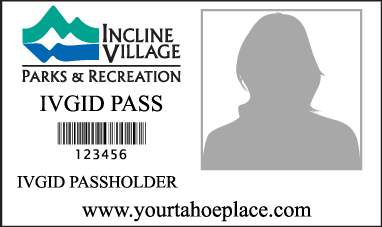 OR
OR
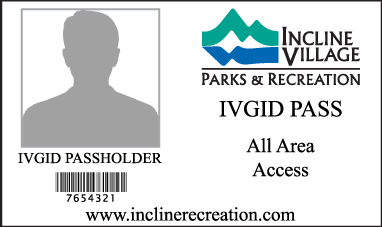
-If the authorized family member does not have a valid Recreation Photo ID, the
parcel owner(s) must
contact the Parks & Recreation
Department to request a confirmed login ID for this family member.
Agent
-Parcel owners may
contact the Parks & Recreation Department to request a confirmed login ID
for agents.
-If you are currently an active agent for the parcel and have a valid Agent
Authorization form on file
with the Parks & Recreation Department, please
contact the Parks & Recreation
Department
to request your confirmed login ID.